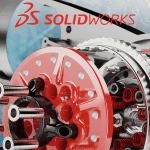
Complete Inventor Course
03/05/2024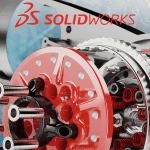
File Download List
24/01/2025
This is the title
The charts in this article summarise material properties. Each chart appears with a brief commentary about its use. Background and data sources can be found in the book “Materials Selection in Mechanical Design” 3rd edition, by M.F. Ashby (Elsevier-Butterworth Heinemann, Oxford, 2005).
The material charts map the areas of property space occupied by each material class. They can be used in three ways:
1-To retrieve approximate values for material properties.
2-To select materials that have prescribed property profiles.
3-To design hybrid materials.
The collection of process charts, similarly, can be used as a data source or as a selection tool. The sequential application of several charts allows several design goals to be met simultaneously. The best way to tackle selection problems is to work directly on the appropriate charts. Since there are too many charts, it is not possible to give charts which plot all the possible combinations. Those presented here are the most commonly useful. Any other can be created easily using the CES software.
The data on the charts and in the tables are approximate: they typify each class of material (stainless steels, or polyethylenes, for instance) or processes (sand casting, or injection molding, for example), but within each class, there is considerable variation. They are adequate for the broad comparisons required for conceptual design, and, often, for the rough calculations of embodiment design. They are not appropriate for detailed design calculations. For these, it is essential to seek accurate data from the data sheets provided by material suppliers. The charts help in narrowing the choice of candidate materials to a sensible shortlist, but not in providing numbers for final accurate analysis. The charts are an aid to creative thinking, not a source of numerical data for precise analysis.
Material Classes and Class Members
The materials of mechanical and structural engineering fall into the broad classes listed in the tables. Within each class, the Materials Selection Charts show data for a representative set of materials, chosen both to span the full range of behavior for that class, and to include the most widely used members of it. In this way, the envelope for a class (heavy lines) encloses data not only for the materials listed here but virtually all other members of the class as well. These same materials appear on all the charts. You will not find specific material grades on the charts. The aluminum alloy 7075 in the T6 condition is contained in the property envelopes for Al-alloys; the Nylon 66 in those for nylons. The charts are designed for the broad, early stages of materials selection, not for retrieving the precise values of properties needed in the later, detailed design, stage.


Material Properties
The charts that follow display the properties listed here. The charts let you pick off the subset of materials with a property within a specified range: materials with modulus E between 100 and 200 GPa for instance; or materials with a thermal conductivity above 100 W/mK.
Frequently, performance is maximized by selecting the subset of materials with the greatest value of a grouping of material properties. A light, stiff beam is best made of a material with a high value of E^(1/2)/ρ; safe pressure vessels are best made of a material with a high value of Kıc^(1/2)/σf , and so on. The Charts are designed to display these groups or “material indices”, and to allow you to pick off the subset of materials which maximize them.
Multiple criteria can be used. You can pick off the subset of materials with both high E^(1/2)/ρ and high E (good for light, stiff beams) from Chart 1; that with high σf^(2)/E^3 and high E (good materials for pivots) from Chart 4. Throughout, the goal is to identify from the Charts a subset of materials, not a single material. Finding the best material for a given application involves many considerations, many of them (like availability, appearance and feel) not easily quantifiable. The Charts do not give you the final choice that requires the use of your judgement and experience. Their power is that they guide you quickly and efficiently to a subset of materials worth considering; and they make sure that you do not overlook a promising candidate.

Chart 1: Young’s Modulus (E) and Density (ρ)
This chart guides selection of materials for light, stiff components. The moduli of engineering materials span a range of 10^7, the densities span a range of 3000. The contours show the longitudinal wave speed in m/s; natural vibration frequencies are proportional to this quantity. The guide lines show the loci of points for which:
• E/ρ = C (minimum weight design of stiff ties; minimum deflection in centrifugal loading, etc.) (axial loading)
• E^(1/2)/ρ = C (minimum weight design of stiff beams, shafts and columns.) (flexural and torsional loading)
• E^(1/3)/ρ = C (minimum weight design of stiff plates.)
The value of the constant C increases as the lines are displaced upwards and to the left; materials offering the greatest stiffness-to-weight ratio lie towards the upper left hand corner. Other moduli are obtained approximately from E using:
• v = 1/3; G = 3/8E; K ≈E (metals, ceramics, glasses and glassy polymers)
• or ν ≈ 0.5; G ≈ E/3; K ≈ 10E (elastomers, rubbery polymers)
where ν is poisson’s ratio, G the shear modulus and K the bulk modulus.

Real-World Applications
Ahmed emphasizes practical application over rote memorization, ensuring that you learn by doing. By following along with the instructor and completing assignments, you'll acquire the skills needed to tackle real-world design challenges. From creating intricate sketches to assembling complex components, you'll learn how to translate your ideas into tangible 3D models with ease.
Enhanced Learning Experience
The course includes 15 assignments distributed across different skill levels (Sketch, Part, Assembly, and Drawing), enabling you to reinforce your understanding and track your progress effectively. Additionally, you'll have access to 10+ practice projects, providing ample opportunities to hone your skills and explore your creativity.
Flexible Learning Options
With full lifetime access and compatibility across mobile and TV platforms, you can learn at your own pace, anytime and anywhere. Upon completion of the course, you'll receive a Certificate of Completion, validating your newfound expertise in Autodesk Inventor.
Expert Support
Asif Ahmed's commitment to student success extends beyond the video lectures. With impeccable sound and video quality, as well as prompt instructor support, you can rest assured that any questions or concerns will be addressed promptly, enhancing your learning experience.
Who Can Benefit?
This course caters to a diverse audience, including:
- Individuals aspiring to master Autodesk Inventor for career advancement
- Professionals seeking to improve their proficiency in essential Autodesk Inventor topics
- Absolute beginners eager to learn Autodesk Inventor from scratch
- Graduate students, diploma students, and hobbyists interested in 3D modeling
- Anyone looking to harness the power of Autodesk Inventor to design with precision and efficiency
Conclusion
Whether you're embarking on a new career path, expanding your skill set, or pursuing your passion for design, the Autodesk Inventor Essential training course offers a comprehensive and accessible learning solution. By enrolling in this course, you'll gain the knowledge, confidence, and practical skills needed to unleash your creativity and excel in the world of 3D modeling. Start your journey today and unlock the boundless possibilities of Autodesk Inventor.





